When you're phone keeps sending you notifications to update your software you have to assume that it's for the better, for this one however I've found myself feeling frustrated on a regular basis. Consider this: my phone is locked and I get a notification telling me that I've received a WhatsApp message - I want to unlock my phone to view the message. It used to involve these steps:
- See WhatsApp notification
- Swipe to open the message
- The lock screen comes up
- Enter the passcode OR put your finger on the home button to use touch ID
- Read the message
And look like this:

Now the journey looks like this:
- See WhatsApp notification
- Swipe to open the message
- The lock screen comes up asking you to scan a finger for touch ID
- If it doesn't work (the finger hasn't been set up; the finger isn't recognised; it's broken; etc.) then click on "Use passcode"
- Enter the passcode
- Read the message
What do you think?
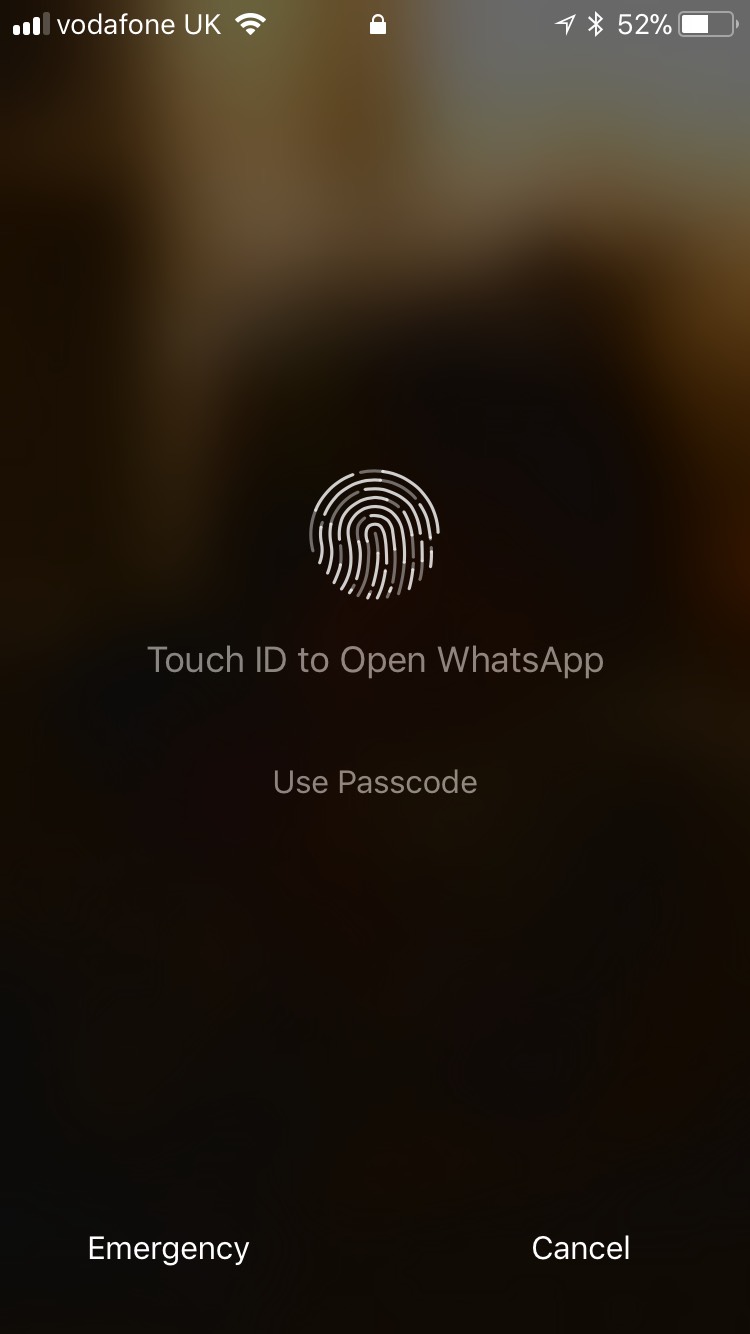
My phone used to open the passcode screen by default when it was locked and automatically recognise when a finger had been detected for fingerprint recognition. There was nothing wrong with it and it worked great. Since the update however the passcode screen is now hidden behind a button that has to be clicked.
The solution
Leave both entry points available at the same step! Otherwise an unecessary 'click' is being added which is frustrating for users.